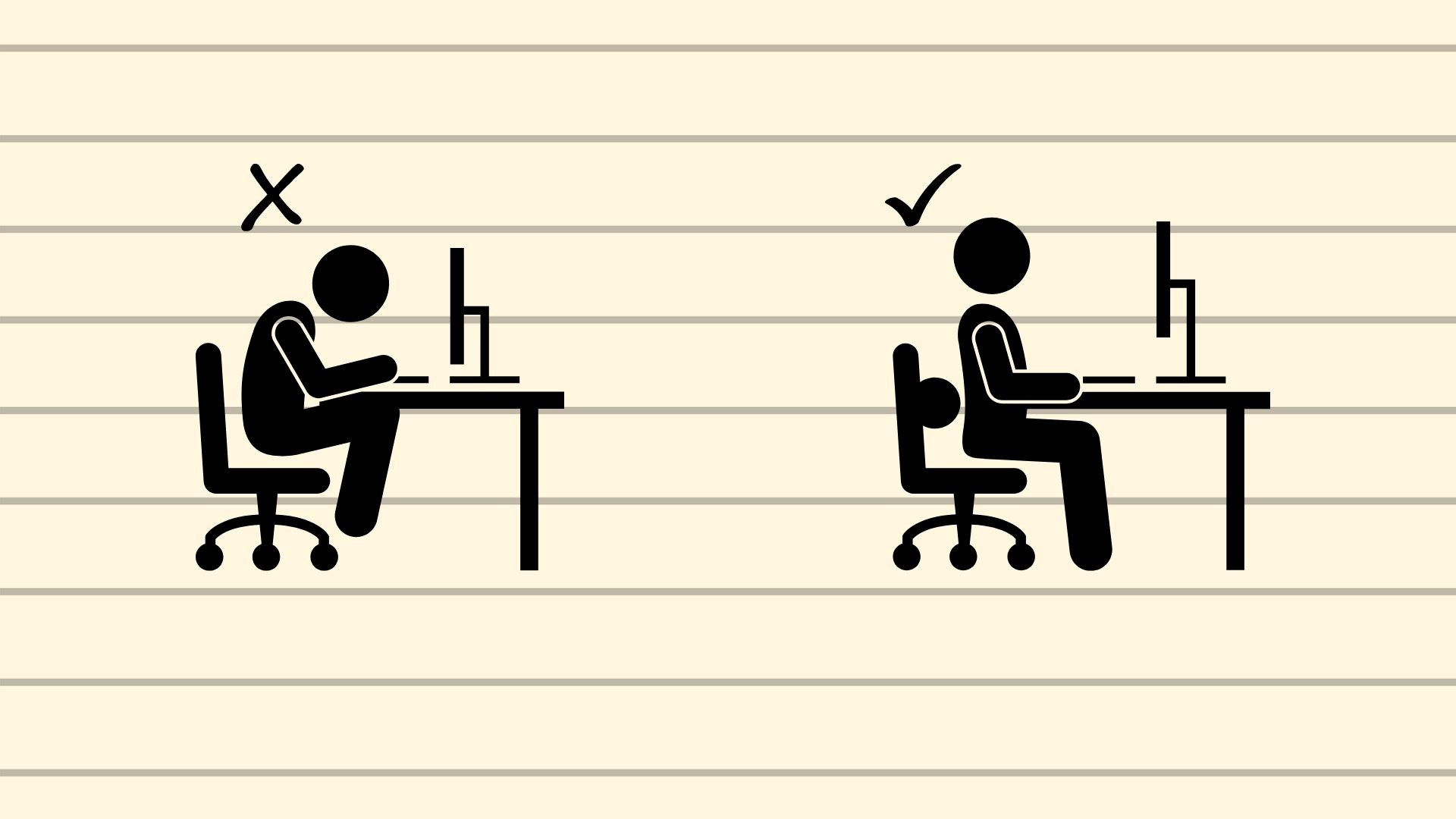Table of Contents Show
Since the beginning of covid infection, millions of Americans increasingly work from home, converting kitchen tables and bedrooms into impromptu home offices. We assumed working from home would only be for a short time, but it’s now been almost three years.
We may not have been working in the most ergonomically sound environment with a kitchen chair that is too low and a table that is too high. Your experience working from home can be made or broken by poor ergonomics.

Poor ergonomics can lead to increased tiredness, muscle strain, imbalance, and pain. Being uncomfortable also makes concentrating harder.
The aim should be to work without suffering in an ergonomically sound home office. What precisely are ergonomics, then? The Occupational Safety and Health Administration (OSHA) defines ergonomics as simply fitting the job to the person.
Here are some suggestions for setting up an ergonomic home office:
1. Sitting Comfort
The first issue to overcome in a work-from-home environment is posture. The posture of many people’s computers causes them to stare down at the screen, which causes their shoulders to slump. Instead, focus on the upper third of the screen while keeping your eyes on the horizon.
Our chairs at home may be a source of slouching. Without a chair that supports the lower back, you stop receiving sensory feedback and start to slump. Musculoskeletal ailments can develop if this pattern persists over time and puts more strain on your back.
You can invest in a chair whose height allows your hips to be slightly above your knees and your feet to be directly on the floor in front of you to obtain optimal posture. The lower back will feel less tense in this position.
Read Also:
Lower Back
There are many affordable office chairs in the market. If you plan to spend a lot of time sitting down, make sure you invest in an ergonomic chair. A supportive chair for your back should be part of your home office. Your chair’s back should be level with your hips, and the chair’s back should entirely cradle your spine’s natural curve.
Ideally, your chair should also have armrests to relieve shoulder strain and ease upper-body stress. Your neck and upper back muscles will have to work harder to maintain the weight of your arms without armrests, and using a keyboard and mouse will naturally place extra pressure on your wrists.
Avoid Letting Your Feet Hang
Your hips should be slightly higher than your knees, and your thighs should be almost parallel to the floor when you place your feet on some books or boxes underneath your desk. As a result, your lumbar spine will experience less strain.
2. Proper Workstation
Don’t Turn Your Bed or Couch Into a Workstation
As appealing as it may seem, sitting on the couch all day using a computer is not recommended, even if it may feel pleasant initially.
Working from your bed or couch for more than an hour a day is neither ergonomic nor productive. Keeping work and rest distinct can assist the mind in distinguishing the two and keeping it focused. Setting a designated workstation outside the bedroom can help.
Pay attention to the lighting in your immediate environment because too much natural and bright lighting can give you headaches. Make sure you can see the screen correctly without straining your eyes by adjusting the lighting on your computer to reduce blue light.
If your legs fit easily under the desk while seated and your feet are flat on the floor, then your desk is the appropriate height. Legs can cross if there is enough room. If further assistance is required, utilize a footrest. It would be best to have an angle between your forearm and upper arm between 90 and 110 degrees.
You may avoid craning your neck and head to see the screen by placing your monitor right in front of you—Orient the screen’s top line, so it is at or below eye level. You should set your monitor at least arm’s length away to avoid headaches and eye strain. If you want to raise your display so you aren’t squinting to see it, a monitor arm can be a helpful addition.
Keyboard and Mouse That Are Easily Reachable
Your arms should be kept at a 90-degree angle or less while using the mouse. Instead of bending your wrists up or down, keep them neutral. You should position your keyboard below elbow height and be flat or slightly sloped away from you.
Consider utilizing a keyboard tray if you need help getting your keyboard to the appropriate height.
3. Wholesome Work Balance
Taking Breaks
Maintaining a perfect posture is only one part of the story. The other part, which is just as important, is taking breaks, going for walks, and switching up our seating positions. You can get an expensive standing desk, but posture variety is essential.
Make Sure to Eat Lunch
Instead of eating as you did at work, you can easily nibble throughout the day. Take a break from your computer screen by standing up, moving around, preparing a meal, and drinking plenty of water.
Get Up and Move Regularly
People that prioritize mobility tend to have the healthiest spines. There is a reduction in natural everyday movements since many individuals no longer commute. Focusing on forming simple routines, like taking breaks, will eventually improve posture.
Socializing
Working from home restricts social connections that were a natural part of working in person.
The natural reactions our bodies have to stimuli and conversation can be helped by including social interaction in our daily lives. Think about engaging in social activities away from work during the time you would otherwise spend traveling to work.
Working from home can provide the advantages of “short” traveling to work. You will not risk your health and general well-being due to bad ergonomics if you take regular breaks, socialize, and have a decent workstation setup.